How To Integrate AdSense Into Google Custom Search
Google Custom Search is a powerful tool that allows users to search your website for content and pages quickly and easily all powered by Google's Search Engine! However, another advantage of this powerful tool is the ability to generate revenue through Google's AdSense program. Today, I will introduce to you how to set up AdSense for Google's Custom Search and show you how it can help generate revenue.
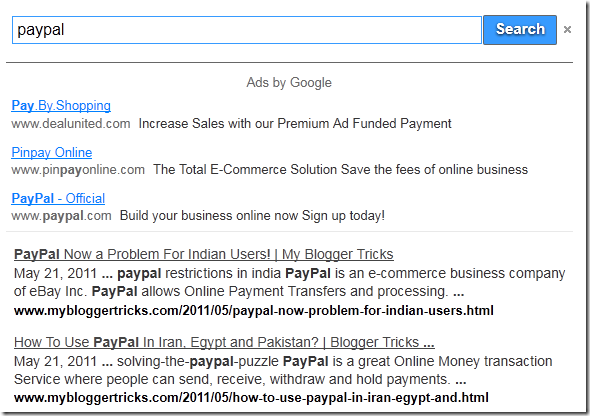 |
| Thanks to MBT for this nice little image showcasing their results! |
Above is an example image of a website using Google Custom Search with advertisements. These advertisements will pay you on a Pay Per Click basis meaning if someone clicks on them you will generate extra revenue.
How To Get Advertisements in Google Custom Search
After you have created your custom search engine and have it installed on your Blogger blog or website you need to take the following steps in order to monetize it.
1. You need to create your Custom Search Engine
2.Click the control panel link that appears
3. Then click on the search engine and click on the make money, monetization. If you already have an AdSense account a button should appear to allow you to simply click and sync it.
3. Then click on the search engine and click on the make money, monetization. If you already have an AdSense account a button should appear to allow you to simply click and sync it.
We are Already Using This
Thanks to a little CSS and theme modification we have integrated Google Custom Search for this blog in the header search. It's handy because you no longer have to go to the search page which is slow, annoying, and requires you redirecting to another page and we get revenue from the advertising.
Try it for yourself and let us know what you think!







No comments: